- Nagios의 설정에 관한 파일들은 대부분 /etc/nagios3 폴더 안에 들어있다.
- 여기서 Host에 대한 설정을 하려면 conf.d 폴더에 정의된 cfg 파일들을 수정 또는 추가해야 한다.
- 기본적으로 생성되어 있는 파일인 localhost_nagios2.cfg 파일을 보면 어떤 정의를 상속받았고, 어떤 이름을 Host 명으로 사용하고 있으며 접속 주소는 어디인지, 서비스는 어떠한 것들을 사용하고 있는지 등의 정보들이 들어있다.
conf.d/localhost_nagios2.cfg
define host{ use generic-host ; Name of host template to use host_name localhost alias localhost address 127.0.0.1 } define service{ use generic-service ; Name of service template to use host_name localhost service_description Disk Space check_command check_all_disks!20%!10% }
- service의 check_command가 plugin을 사용하는 부분이다. check_all_disks 파일은 /usr/local/nagios/plugin/ 에 위치해 있고, 다른 plugin도 전부 이곳에서 확인해 볼 수 있다.
- check_all_disks 명령의 뒷 부분에 느낌표에 해당하는 부분이 함수로 따지면 인자에 해당된다.
- localhost_nagios2.cfg 파일에 정의된 것처럼 지정된 host에 service를 부여할 수 도 있지만 hostgroup 단위로 service를 지정할 수도 있다.
- hostgroups_nagios2.cfg
파일에 보면 hostgroup을 지정하는 template을 확인해 볼 수 있고, services_nagios2.cfg 파일을
통해 service를 할당하는 template를 확인할 수 있다.
hostgroup 지정
define hostgroup { hostgroup_name http-servers alias HTTP servers members localhost }
- 여기서 localhost 대신 * 을 넣으면 모든 host를 group으로 지정하고, 복수 지정은 쉼표로 구별해서 넣는다.
hostgroup service 할당
define service { hostgroup_name http-servers service_description HTTP check_command check_http use generic-service notification_interval 0 ; set > 0 if you want to be renotified }
- hostgroup 단위로 service를 할당하게 되면 모든 host에 해당 service가 적용된다.
- 폴더 안의 다른 파일 들도 들여다보면 service를 정의하고 있는데 여기에 수정, 추가 하여 입맛에 맞게 정의할 수 있다.
'Programming > Performance' 카테고리의 다른 글
| Performance, Nagios Email Notification Setting (1) | 2014.11.03 |
|---|---|
| Performance, Nagios NRPE Addon(Remote Host) (0) | 2014.10.31 |
| Performance, Nagios 설치 (0) | 2014.10.23 |
| Performance, Nagios 기본 개념 - Macros (0) | 2014.10.21 |
| Performance, Nagios 기본 개념 - Plugin (0) | 2014.10.21 |

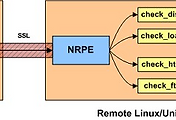

댓글